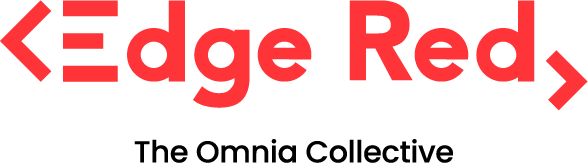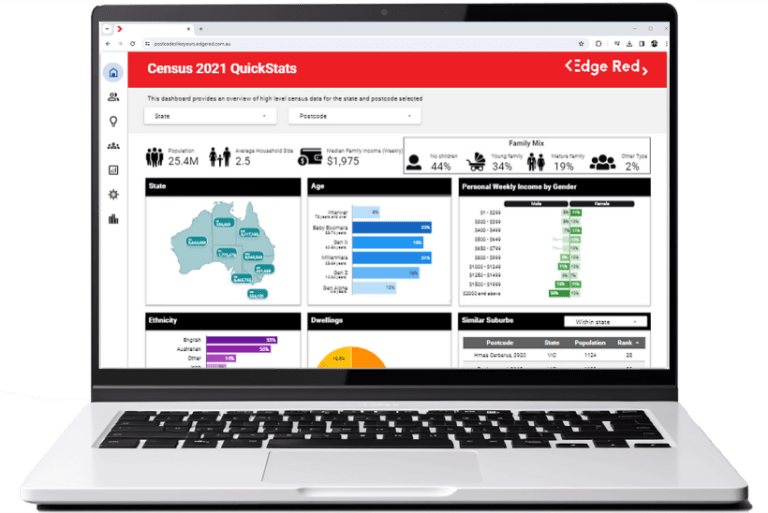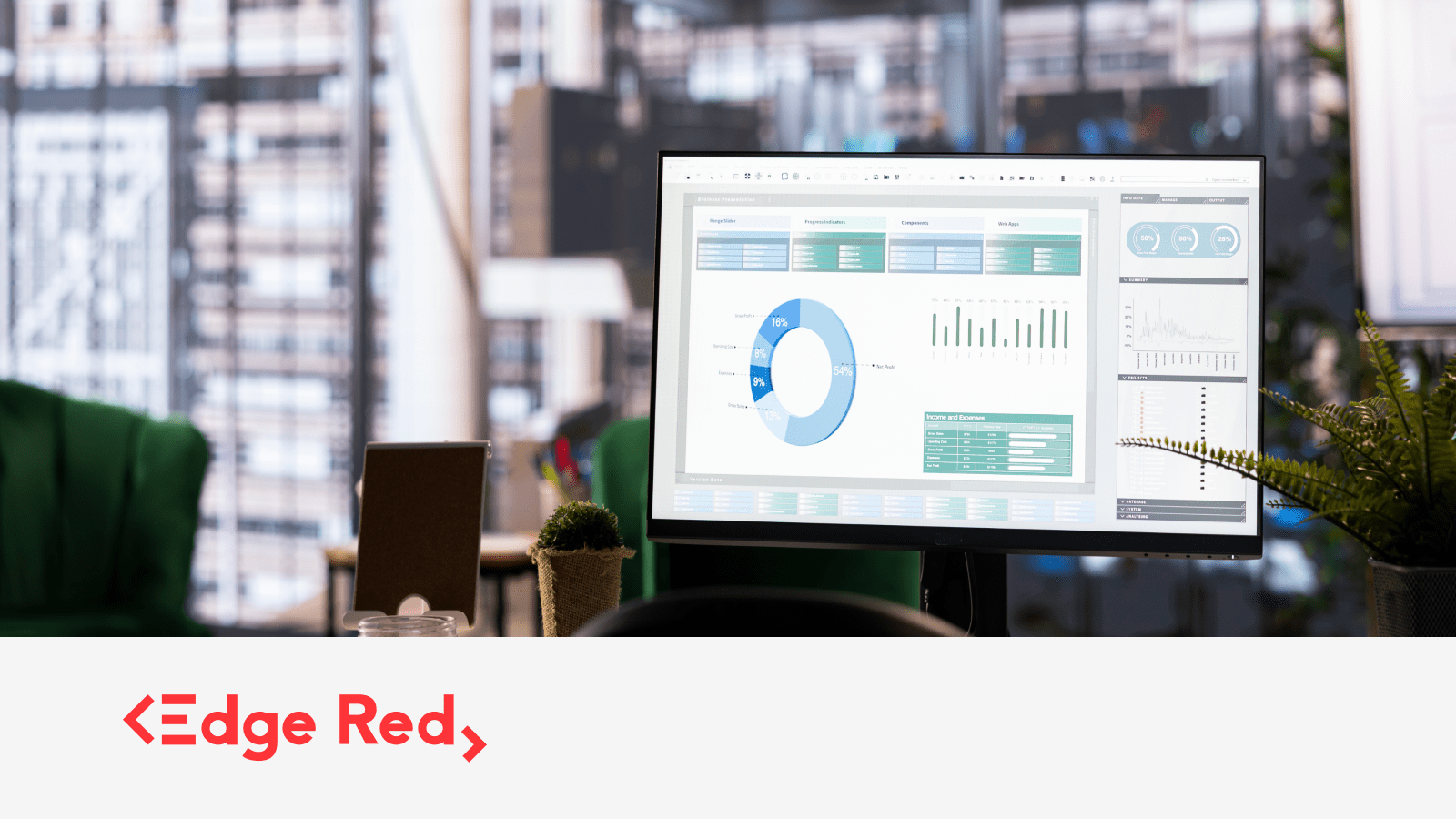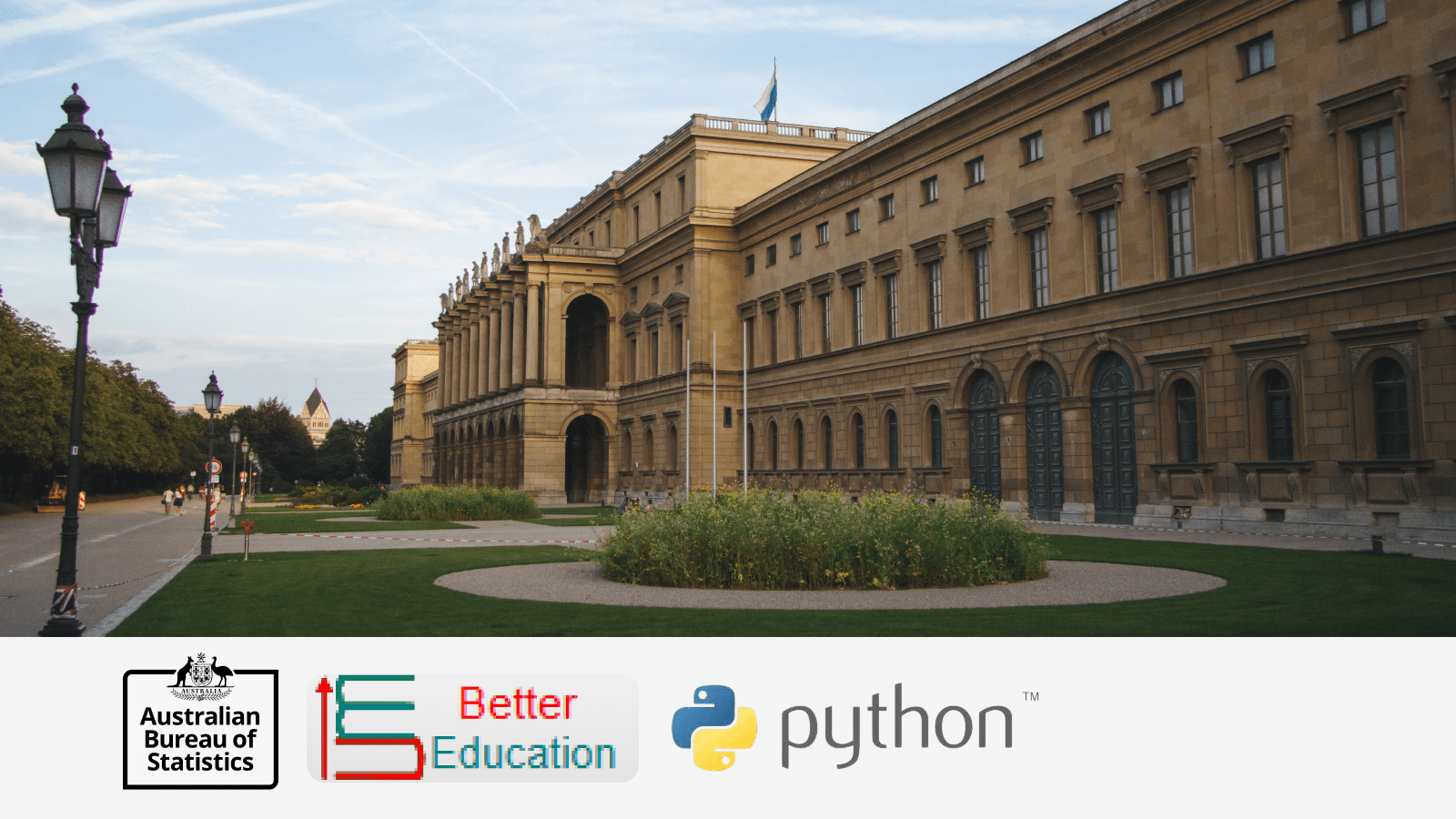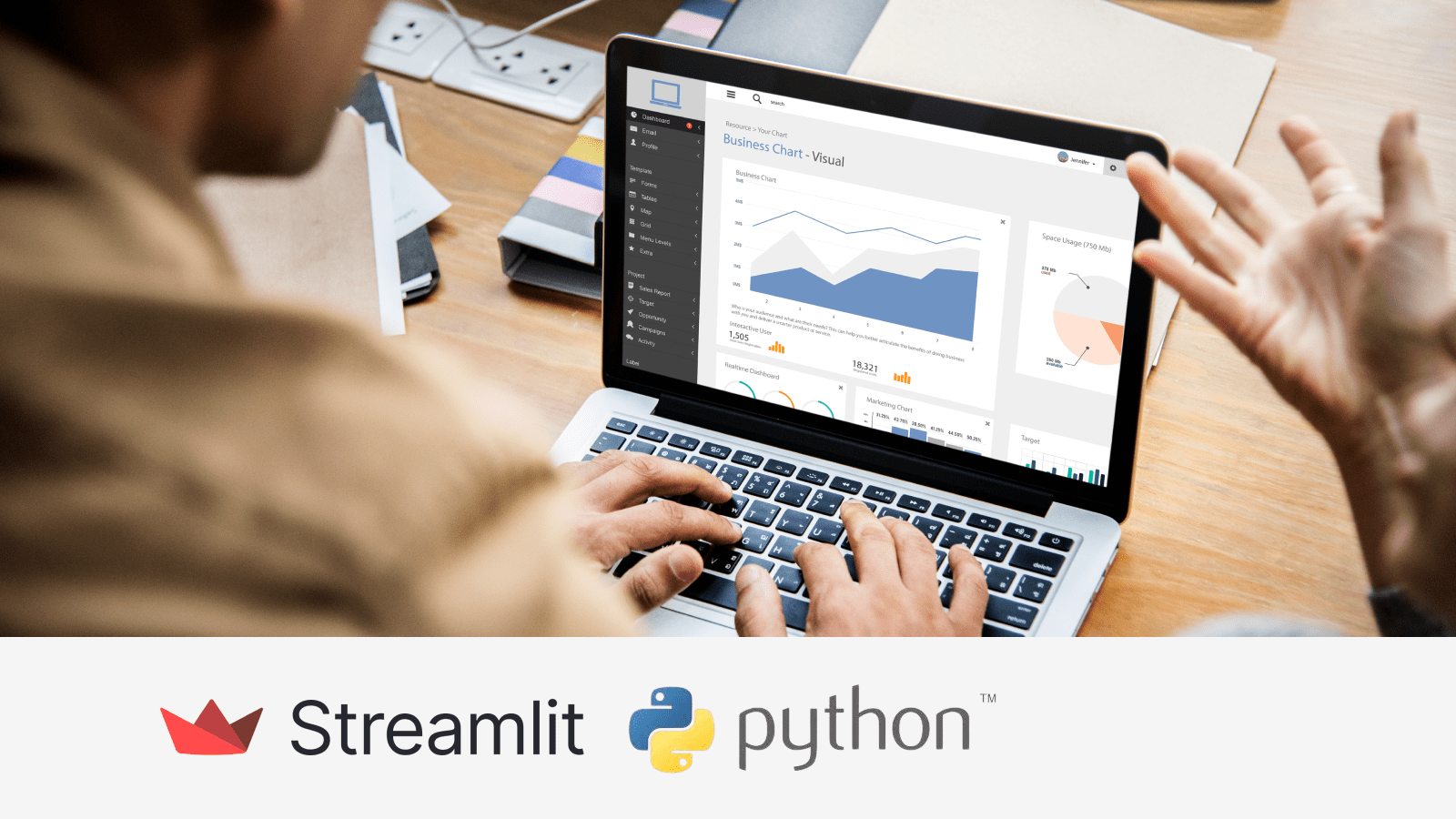6 reasons to consider Google Looker Studio
18 Aug 2025

Turning raw data into meaningful insights shouldn’t be complicated or expensive. That’s where Google Looker Studio shines. It’s a free, user-friendly tool that lets you build powerful dashboards and visualisations – no coding required.
Whether you’re tracking marketing campaigns, managing business performance, or just trying to make sense of messy spreadsheets, Looker Studio makes data analysis easy, especially if you’re already using tools in Google’s ecosystem.
Here’s why Looker Studio might be the perfect fit for your team.
1. Comprehensive data integration with Google ecosystem
If you’re already using Google Analytics, Ads, Sheets, or BigQuery, Looker Studio plugs right in – no third-party connectors, no headaches. That means less time fiddling with data sources and more time getting insights.
You can combine multiple datasets into one dashboard – say, traffic from Google Analytics, spend from Google Ads, and sales from a Google Sheet – and keep everything automatically up to date. This makes reporting faster and more reliable.
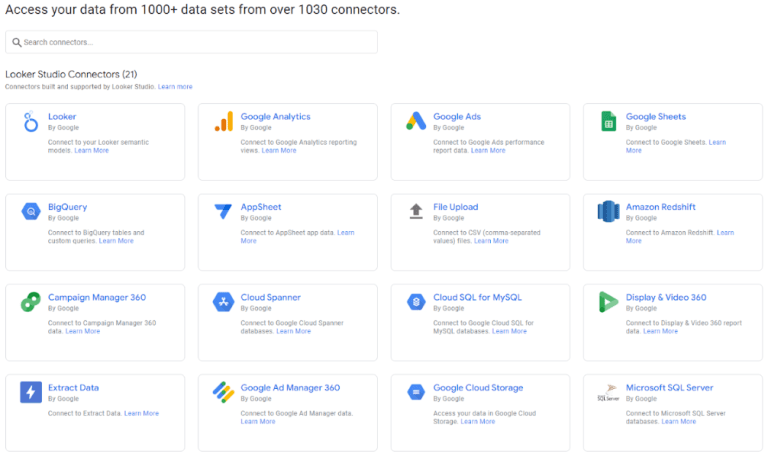
Example: We built our Census 2021 QuickStats dashboard in Looker Studio using live BigQuery data. The result? A clean, interactive dashboard that surfaces trends and insights in real time.
2. It’s completely free
Looker Studio’s standard version is a robust BI tool that’s completely free. You get access to key features like:
- Data blending from multiple sources
- Custom dashboards with charts, filters, and calculated fields
- Collaboration and sharing with real-time updates
- Scheduled email reports
- Native connectors for Google products (Analytics, Sheets, BigQuery, Ads, etc.)
This makes it a no-brainer for startups, small teams, and solo analysts who want serious analytics capability without blowing the budget.
For larger organisations, Looker Studio Pro unlocks enterprise-grade features – including team workspaces, SLAs, and Google Cloud support. It’s ideal for businesses that need tighter security, advanced governance, and scalable access control across departments.
But for most teams – especially if you’re already using Google tools – the free version is more than enough. We use it at EdgeRed for our own reporting, including revenue pipeline tracking, management dashboards, and resourcing visibility. It’s simple, flexible, and does exactly what we need – without the overhead.
3. Visuals that actually make sense
Looker Studio gives you full control over how your dashboards look and work. You can customise layouts, colours, fonts, filters, and interactive elements to match your brand and highlight what matters most.
Want to highlight performance against targets? Use conditional formatting. Need stakeholders to explore data on their own? Add filters and dropdowns. It’s all point-and-click – no dev help required.
Looker Studio provides a selection of charts, tables, and graphs that can be customised in terms of colors, fonts, and layouts. You can even create custom themes to use across your company.
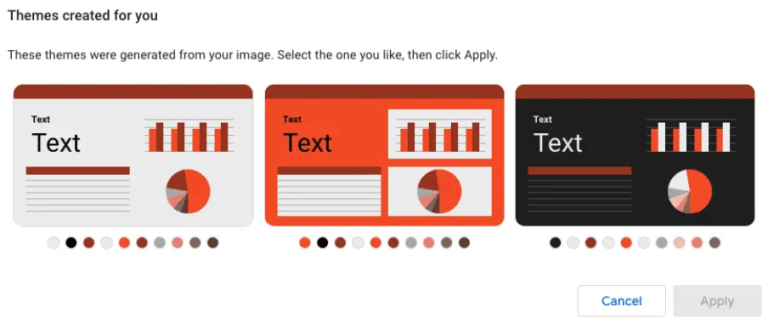
4. Built for collaboration
Looker Studio makes sharing simple. Just send a link – no PDFs, no version control drama. Everyone sees the same dashboard, live and always up to date.
You can also embed dashboards into internal tools or client portals, so key metrics are always within reach.
While multiple users can’t edit a dashboard at the exact same moment like in Google Docs, teams can still collaborate smoothly by sharing edit access, leaving comments, or building on shared templates. This makes it easy for analysts, marketers, and decision-makers to stay aligned and move quickly.
5. Data blending for unified insights
Got data in multiple places? Looker Studio’s data blending lets you join it all together into one unified view. Combine CRM data, sales performance, and customer feedback to spot trends and tell the full story.
You can define custom joins to go beyond surface-level insights – no waiting for IT to stitch the data together.
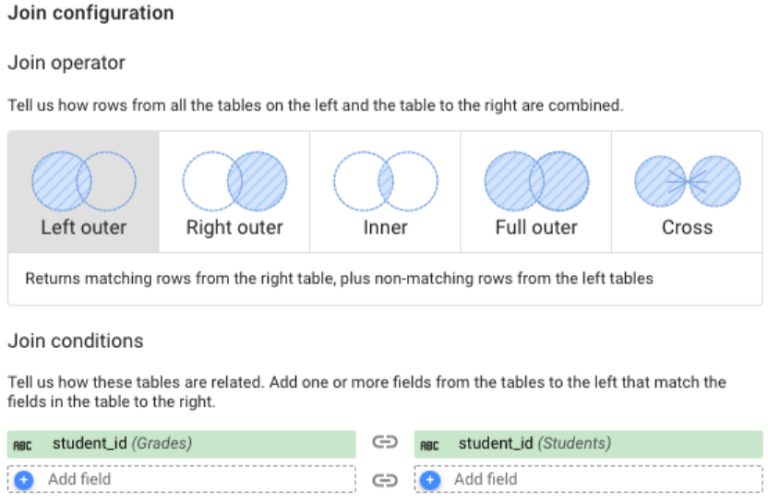
6. Simple and Intuitive
Looker Studio is built for people who want results without the tech hassle. Its drag-and-drop interface and ready-made templates mean anyone can get started – even if they’ve never touched a BI tool before.
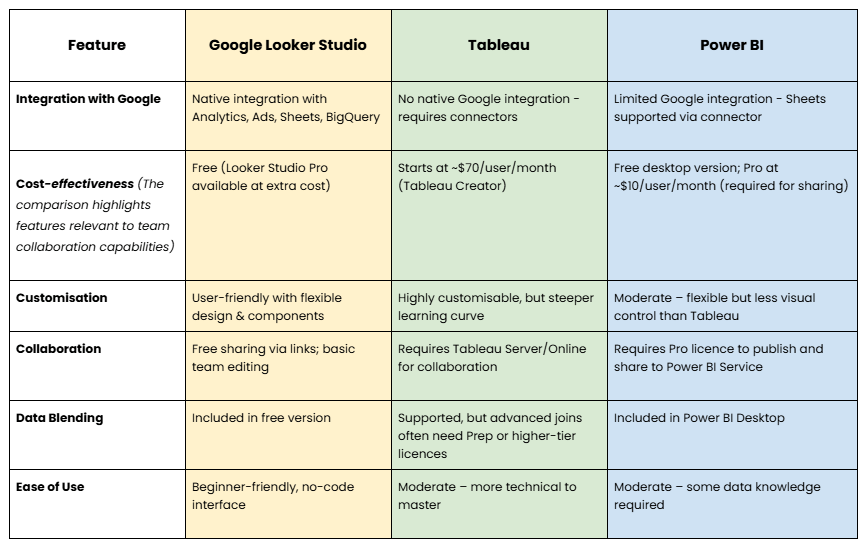
Closing Thoughts
If you want to turn your data into clear, actionable insights without spending big, Google Looker Studio is hard to beat. It’s free, easy to use, and plays nicely with all your favourite Google tools.
Ready to get started? We can help you set up your first dashboard!
Read more about our data visualisation services.
This post was written by Natalie.
About EdgeRed
EdgeRed is an Australian boutique consultancy with expert data analytics and AI consultants in Sydney and Melbourne. We help businesses turn data into insights, driving faster and smarter decisions. Our team specialises in the modern data stack, using tools like Snowflake, dbt, Databricks, and Power BI to deliver scalable, seamless solutions. Whether you need augmented resources or full-scale execution, we’re here to support your team and unlock real business value.
Subscribe to our newsletter to receive our latest data analysis and reports directly to your inbox.